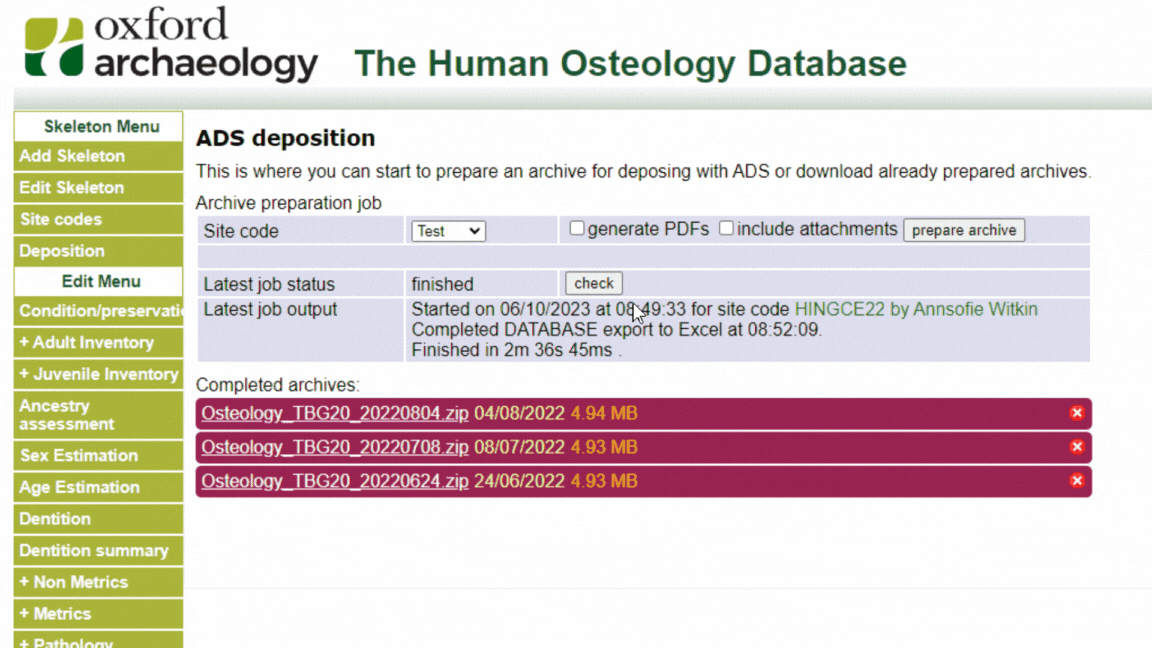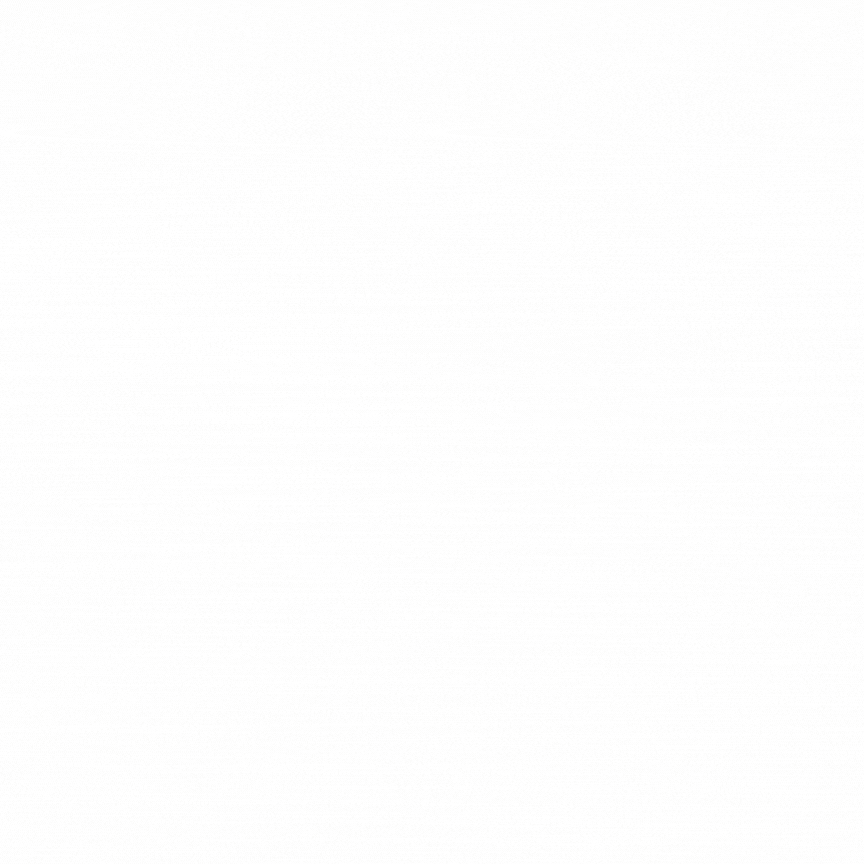Osteology Recording System
This is a web application built for Oxford Archaeology. It lets their Burials department employees record skeleton data either on their PC or on hand held devices. It records from general skeleton information to very detailed ancestry, sexing, age determination, metric and non metric traits, pathology information, bone inventory and even detailed information about each tooth in particular.
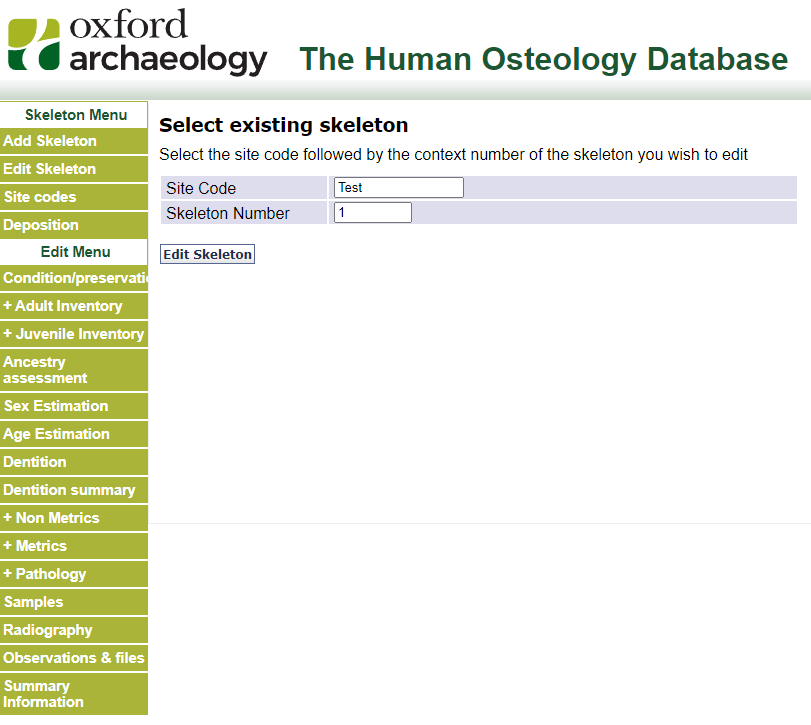
Selecting a skeleton to work with
The skeleton is the main data entry point. So after selecting the site code, the recorder needs to select a skeleton number or choose to create a new one.
General skeleton information
This section displays general skeleton information. Some parameters can be changed on this section. Some are only displayed from various other forms as part of the summary.
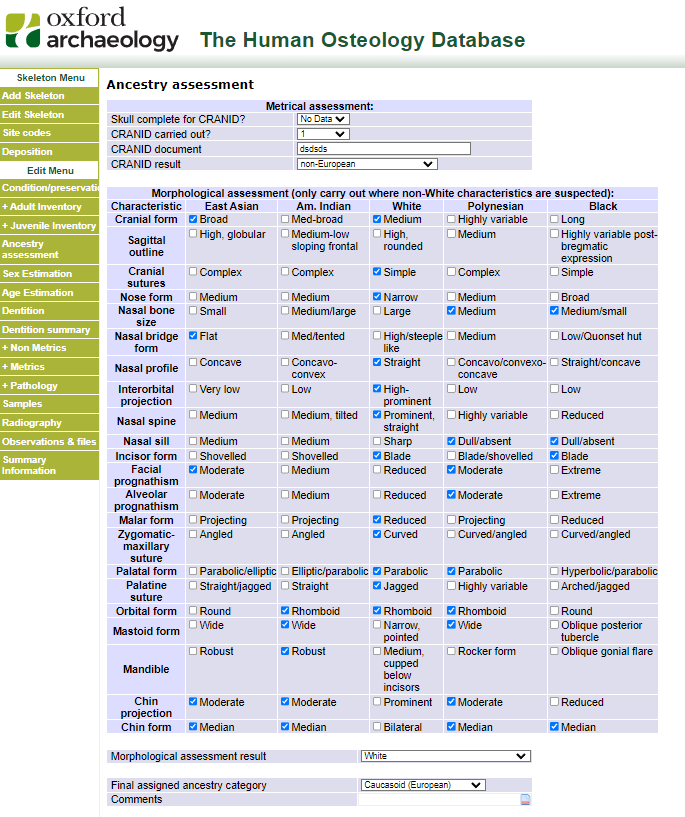
Example of data entry: ancestry assessment
This is where the ancestry is decided. The recorders make their observations while looking at the skeletal remains and mark the appropriate specific characteristics. Based on this, the system automatically displays the most likely ancestry, but lets the recorded have the final word.
Another example of data entry: trauma
Here is where all observed trauma is recorded. The form allows for easy drop downs and text boxes but also an undefined number of entries related to ante-fractures and peri-fractures observed.
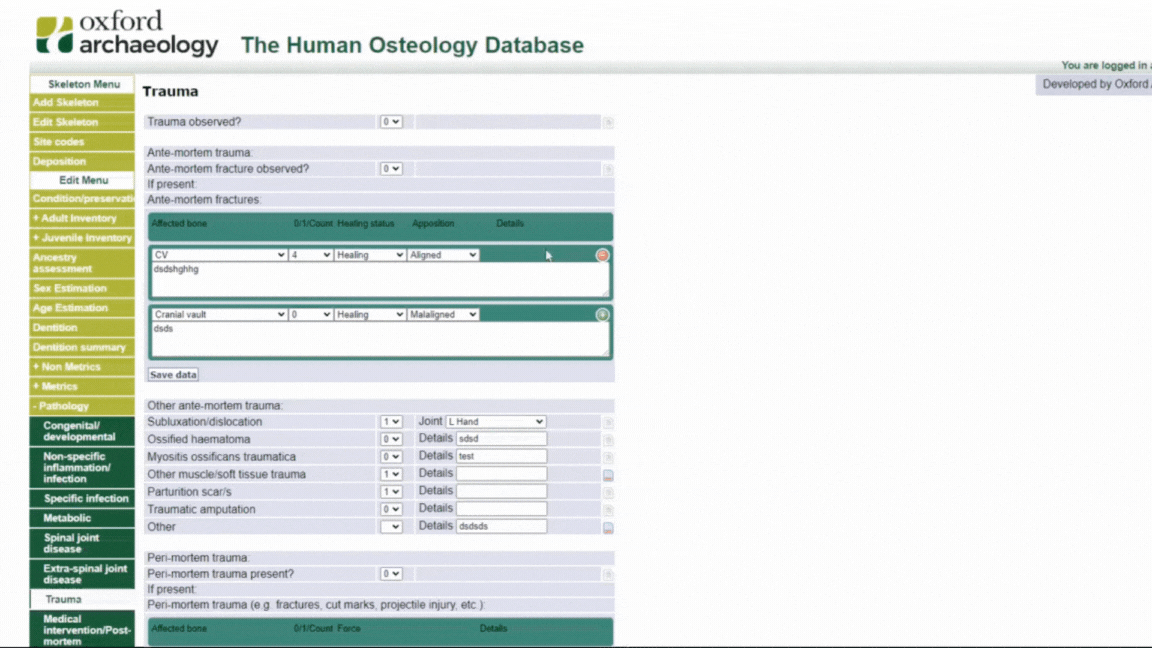
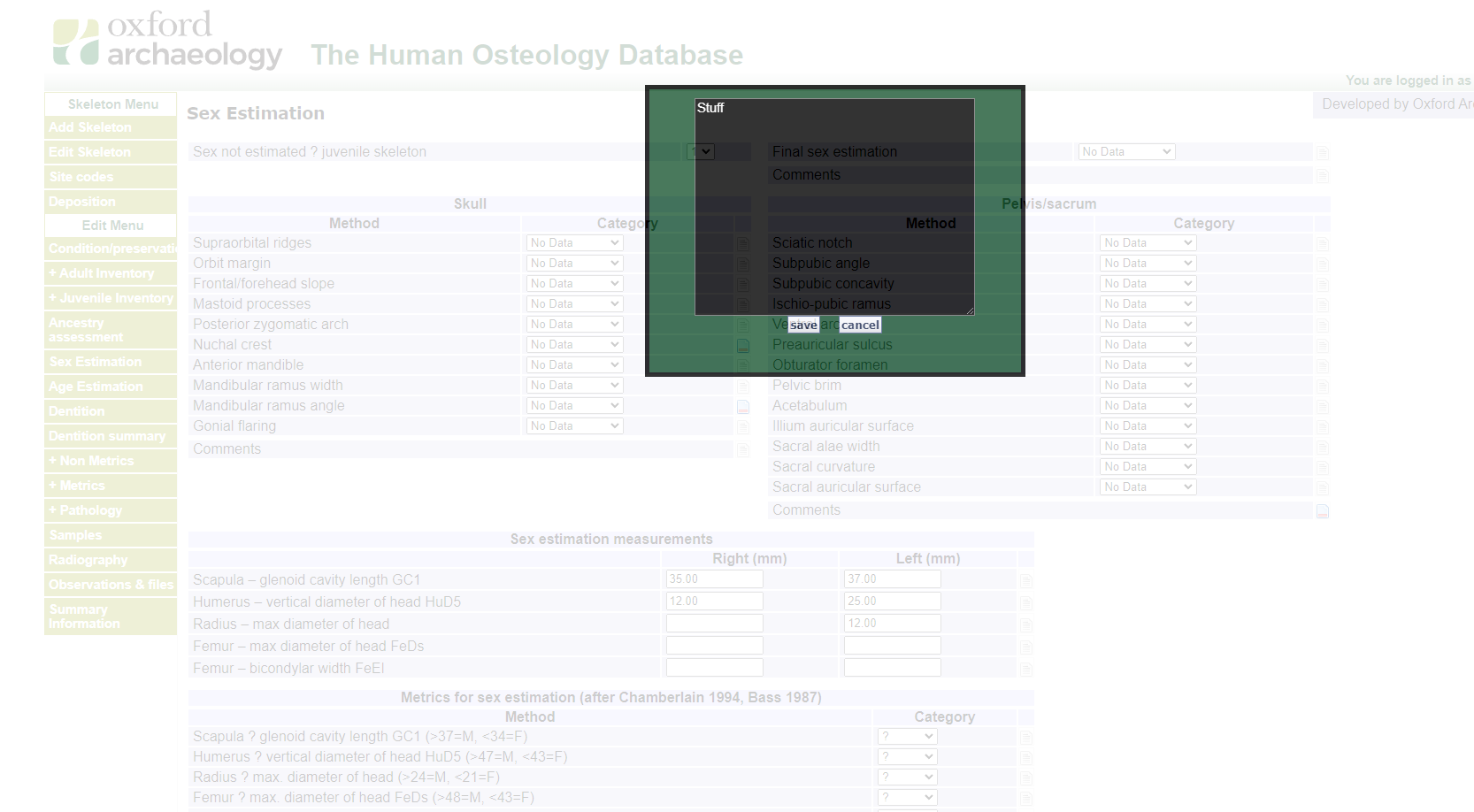
Comments
Almost all entries allow for more detailed comments to be added.
Dentition data entry
Dentition data entry is very complex. Each tooth allows for detailed data entry by clicking on them and adding the data in the form that pops up. Easier data can be added for each tooth by using the quick buttons which add or remove certain data for a tooth. e.g caries, present or absent, etc.
This same section allows data entry for deciduous teeth, supernumerary teeth and even about the tooth sockets.
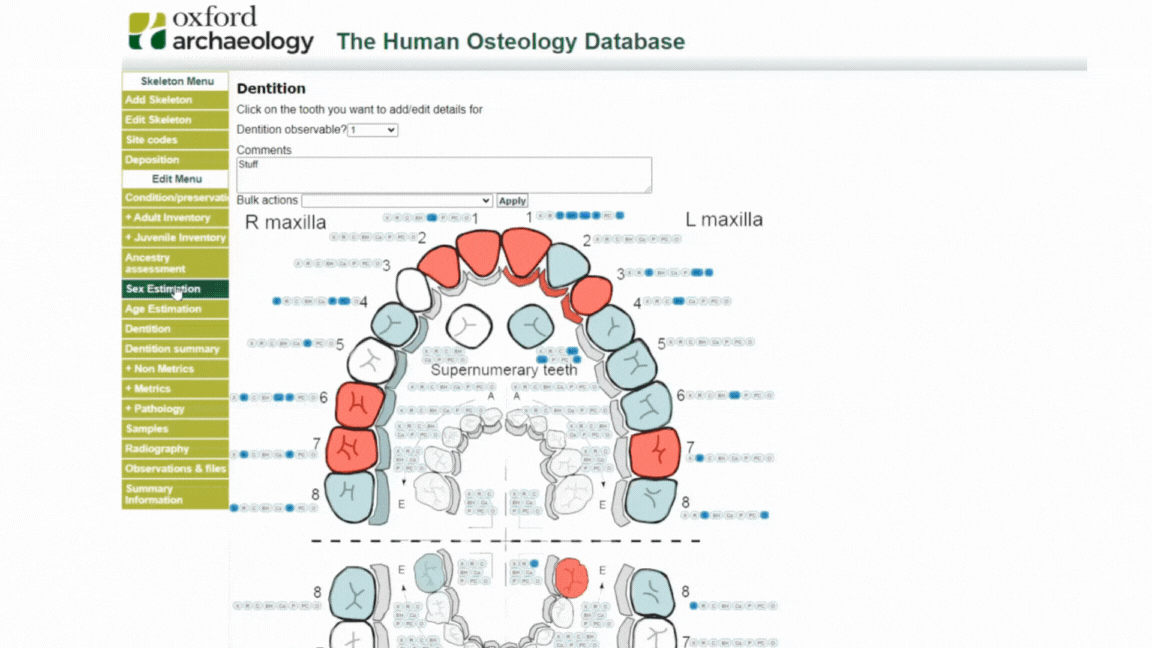
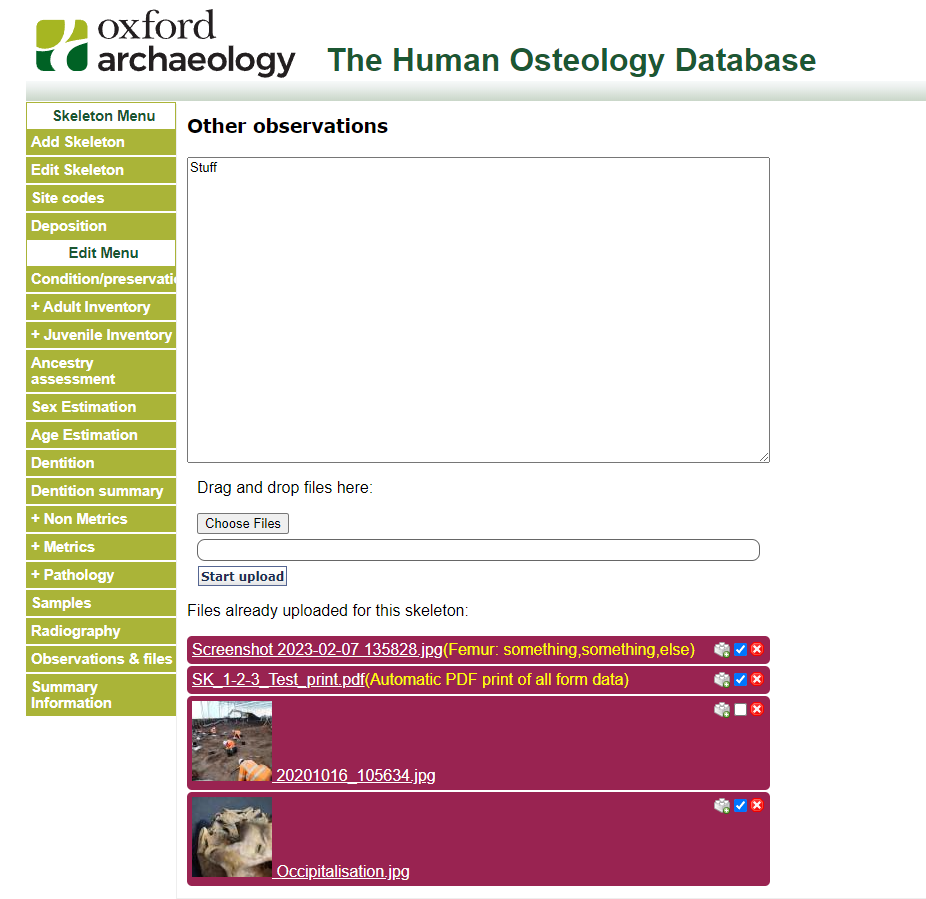
Attaching photos and other files
The system allows adding photos and PDFs related to a skeleton. Recorders may want to attach an external report or a photo of an interesting observation that could easily just be taken at that instant from their mobile or tablet.
Preparing the data for deposition with ADS
Archaeological bodies need to archive their data with an entity that guarantee the survival of data through time. In this case the system creates the necessary files in an agreed format so they can be deposited with Archaeologydataservice.